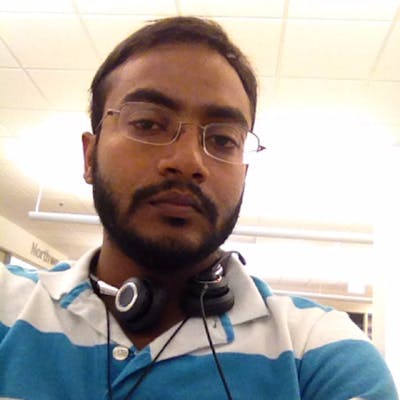Go handles concurrency in a slightly different way than the other programming languages. The effective Go has a slogan around their new concept
"Do not communicate by sharing memory; instead, share memory by communicating".
These Go routines are unique and they are not operating system threads. It is a function executing concurrently with other goroutines in the same address space. It is lightweight, costing little more than the allocation of stack space. More you can read at the official documentation site here
Enough of the concepts, let us delve into the code and apply these concepts. First, we will implement some example code to understand the concepts, after that we will do an identical code that we typically use in production. A typical goroutine is written below.
sayHello := func() {
fmt.Println("Techiebar is awesome!")
}
go sayHello()
// continue doing rest of your code
Now, when you execute the above snippet, you might not see the output string Techiebar is awesome! that is due to the fact that the main thread might get finished its job well before the goroutine. One of the ways to handle this issue is by using Go sync package, check the below snippet.
var wg sync.WaitGroup
wg.Add(1)
go func() {
defer wg.Done()
fmt.Println("7:00AM Techiebar is closed!")
}()
wg.Add(1)
go func() {
defer wg.Done()
fmt.Println("5:00PM Techiebar is Opened!")
}()
wg.Wait()
fmt.Println("All goroutines completed.")
WaitGroup is a great way to wait for a set of concurrent operations to complete when you either don’t care about the result of the concurrent operation or you have other plans to collect the results.
There is another interesting method in the sync package is once.Do(<calling method>), This will make sure that the calling method will be called once, even though it triggered by different routines. Try that by writing an example and check the behavior.
Now, the interesting concept is about co-ordinating the multiple Goroutines using channels. Yes, Channel is a great way of sending and receiving the values. A typical channel example looks like below.
func main() {
//We have some integers
elems := []int{1, 2, 3, 4, 5, 0}
//Handle the sum of all integers
sum := func(s []int, c chan int) {
sum := 0
for _, v := range s {
sum += v
}
c <- sum // sending sum to the channel
}
//We have created a channel of type int
//Do note that, the channel can hold only one integer value
// at a time
receiver := make(chan int)
go sum(elems, receiver)
total := <-receiver // receiver returns the result of the sum
fmt.Println(total)
}
So far everything is fine, we have routines, waitGroups, channels. But, what does a typical production code looks like to use channels with multiple goroutines. Now, let us take an example scenario where we have some 1000 requests[In production we will face 1000's requests] that need to be processed and each request is independent and can be processed with a separate goroutine. That means if we spawn 10 goroutines as a worker pool to process the 1000 requests. Let us see how the code looks like.
//FullName is first + last name
type FullName struct {
FirstName string
LastName string
}
func main() {
fnChannel := make(chan FullName)
totalWorkers := 10
var wg sync.WaitGroup
// You have created 10 routines to handle your 1000 requests
for i := 0; i < totalWorkers; i++ {
wg.Add(1)
go func() {
defer wg.Done()
for fn := range fnChannel {
printFullName(fn)
}
}()
}
// You have 1000 requests, needs to be processed
for j := 0; j <= 1000; j++ {
// You are pushing one by one to the channel
fnChannel <- FullName{
FirstName: fmt.Sprintf("F%d", j),
LastName: fmt.Sprintf("L%d", j),
}
}
close(fnChannel)
wg.Wait()
fmt.Println("Everything completed")
}
func printFullName(fn FullName) {
fmt.Printf("%s %s\n", fn.FirstName, fn.LastName)
}
In the above example code, at line number 8 we have created a channel that accepts the FullName data structure and we have created 10 workers to take up our task of processing the full name. Finally, at line number 26 we started pushing the data to the channel. Now all the 10 goroutines start processing the given data and accept another set of data until the channel is closed.
For more information, it is always recommended to go through the Effective Go concurrency documentation.
Share your constructive comments or suggestions to improve the content.